8 Quick and Easy Tweaks Worth Making to Your Professional T&I Website
Making updates to your professional translation or interpreting website doesn't have to be time consuming. In fact, you can make a big impact simply by making small tweaks over time.
If updating your website has been on your to-do list for some time, but you just haven't had time to get around to it, perhaps you can tackle these 8 simple, quick and easy tweaks over the course of a month.
They should only take about 5 to 10 minutes a piece.
What do you have to lose?
8 quick and easy tweaks worth making to your professional T&I website
1. Let your clients see who you are
Add a current photo of yourself to your About page and your Contact page. Clients like to do business with those they know, like and trust. By adding a current photo to these pages, clients can get a better sense of who they're doing business with. It may seem like a small thing, but allowing new clients to see your professionalism “face-to-face” can build a sense of trust.
Related: How to Use Your Website to Build Trust with Your T&I Clients
2. Demonstrate your professionalism by sharing your affiliations
Add links to the associations or organizations you belong to by using their logos (with permission, of course) and linking to their websites. Better yet… link the logos to your directory profile listings on those websites.
Meghan Konkol did this beautifully on her recent site update, making sure the logos are all about the same size and linking them to their respective sites:
3. Create a form on your Contact page so clients can contact you quickly and with ease
This might seem like overkill to some, but the fewer clicks clients have to make to contact you, the better. Instead of only supplying your email and phone number, put a form directly on your Contact page with the information you require.
Bonus Tip: Add the required question "How did you hear about me?" as it's important to track this information about your clients over time!
4. Create a footer navigation menu
Make it easy for your site visitors to navigate your website without making them scroll back to the top of the page or search for what they want. This, too, may seem like a small thing, but site visitors appreciate the ability to go from one page to another without having to work too hard to find what they need.
Emily Safrin's website footer is clean and simple, making it easy for clients to find what they want quickly:
5. Assess and update the images on your website
When changing images on your website, make sure they fit your specializations and branding.
Forego the common photos we've all seen of a stack of dictionaries or someone writing by hand at a desk, for example.
If you're a life sciences translator, for example, you may want to search for relevant stock photos like a microscope or vials, etc.
Ana Sofia Correia did an excellent job of this on her website:
6. Review your client testimonials and determine if they are still relevant
Do the testimonials from your clients still reflect the type of work you want to continue to receive from future clients and provide on an ongoing basis? If, for example, you no longer wish to provide transcription services to clients, remove any testimonials you have that reflect this service and replace them with fresh feedback from your favorite clients. This way, you can attract more of the same!
7. Cut down on your copy
I'll admit… this one can be hard. We want to tell our clients all. the. things.
But we really don't have to.
With so much online content to navigate these days, clients do not tend to read full pages of websites when they're looking to solve their problems quickly. In fact, most skim the relevant pages of a site and either click to your Contact page or click away to the next website.
If you want to keep your clients engaged and on your website, it's important to respect their time and mental capacity to absorb the most important information you have for them.
Take some time to assess your web copy and trim it down as much as possible. When you reach the point where you think “Do I have too much white space now?” that's when you know you did it right!
8. Add an announcement bar to your website
This might be something you've never considered, but an announcement bar is the perfect spot to place important information or content you want to highlight.
Whether you have a special offer or you simply want to reach your ideal clients by speaking directly to them, adding an announcement bar to the top of your site (where it is sure to be seen!) will help you do this.
Add a hyperlink to your announcement bar so customers can quickly click to the important information on your site.
For Squarespace users, here's how this feature looks on the back end of your site. Go to Home —> Marketing —> Announcement Bar and add your text and hyperlink. Hit “Save” and that's it!
And that's it! Making small tweaks to your website over time will have a big impact on your customers’ experience as they navigate from one page to another.
If you have your own quick and easy tweaks to share, or if you'd like me to turn this “quick and easy tweaks” post into a series of posts, let me know in the comments!
Happy tweaking. ;)