How to Use Canva to Create an Appealing Translation Résumé
A résumé is a basic tool in any freelance translator's toolkit. And keeping it updated is an important aspect of maintaining a stellar résumé.
I know my own résumé needed a refresh after not having touched it for a few years (yep, I admit that… you, too?) ;) It's okay, we'll take care of polishing our résumés together.
To avoid the typical résumé created in Microsoft Word, laden with far too much text and few appealing visuals, I thought I'd share a tutorial on how to create an attractive freelance translation résumé using Canva, a free online tool.
Watch the tutorial video below to see how I used Canva to create an appealing résumé for my freelance translation business.
And there you have it! This résumé took less than an hour to create, and it's already much more visually appealing than the previous one I created in Microsoft Word. The person who receives my résumé will have a face to put with my name, since I included my headshot at the top. They will also find it easy to skim my résumé to find the information they want. The layout and use of white space lend well to leading the reader's eye from one section to the next.
There are simply no excuses these days for not having an attractive résumé. Just like any translator, you should want to stand out and make a positive first impression on those you pitch your services to. Make good use of free tools like Canva to help you do this. And remember… keep it simple and fresh. Those who read it will thank you!
To read more about how to improve your freelance translation résumé, check out my previous blog post, How to Build a T&I Resume That Sells.
What tips do you have for other freelance translators and interpreters when it comes to creating an appealing résumé?