How to Use Canva to Create Marketing Graphics for Your Translation or Interpreting Business
Creating graphics for your website or marketing materials as a translator or interpreter can be a daunting task, but it doesn't have to be. If you don't have a decent budget to pay a graphic designer or marketing expert to help you, there are ways for you to still put your best foot forward and create images and designs that will be attractive to potential clients. While there are several free tools you could use, there is one that we absolutely love lately in my business, which also happens to be incredibly user friendly is the web application Canva.
Until you build up the resources to pay a professional graphic designer, Canva is a fantastic and budget-friendly tool. All you have to do is create a free account to get started. The templates and design options are pretty endless. I'll give you some examples of ways we use Canva, and then I'll show you what we do to create a couple of our most-used graphics.
When you first log in to Canva, you will see that there are a lot of options for designs you can choose to create. You'll see everything from how to create a graphic for a custom document or PDF, social media posts, blog banners to brochures, invoices, newsletters, etc.
I have personally used Canva to create blog graphics, social media posts, Pinterest graphics, worksheets, and checklists. But again, the possibilities are endless, and with a little creativity, you can create some beautiful designs for your business to help you market your services until you have the budget to hire a professional.
I even use Canva for this blog. You can see an example of a Canva graphic at the top of every single blog post I've written. I use a template that I created, which Canva automatically saves every few seconds during the creation process. Instead of "reinventing the wheel" every time I need a blog graphic, I am able to simply duplicate a previously created graphic and change out the photo and text I use for a new blog post. I don't have to recreate any formatting, look for the same font again that I used the last time or spend any extra time trying to make it look just so. It honestly takes me less than three minutes from the time I log into Canva to the moment I download the final graphic.
Now, you may be wondering where I gather the images I use for my blog posts or marketing materials. For this blog, I use my own images (both my own photos, as well as professional photos I paid a photographer to take). If you don't have this option, there are other ways to use beautiful images to really spice up your website, blog or marketing materials. Two sites I suggest often with royalty-free images are Pexels and Unsplash. The images on these sites are free to use (unless otherwise marked). They are high resolution and you can search for just about anything you could think of in terms of a photo you need.
In this video, I'm going to show you how to easily and quickly create a graphic for your website, blog or social media post using Canva.
As I mentioned in the video tutorial, I recommend playing around a bit with Canva's choices for fonts and elements (shapes, lines, free photos, etc.). One of the most attractive features about using Canva is that it automatically saves the graphics you create without you needing to download them. You can also go back to the graphics and make changes or start one to finish it later. Make sure to set your brand colors, fonts and other details so that they are easy to access later when you want to create more graphics or documents.
Until you have the budget set aside to pay a graphic designer for the graphics you need for your website and/or social media marketing, you can utilize this tool and really get creative with it. You don't have to have a graphic design or art background to use Canva and create beautiful images. You simply need to have a creative mind and know what you like and what looks on brand for you and your business. As I mentioned, use royalty-free images if you don't have any to use already. Don't let a lack of budget keep you from effectively marketing and doing something now for your business to make your site and/or posts more attractive to potential and current clients.