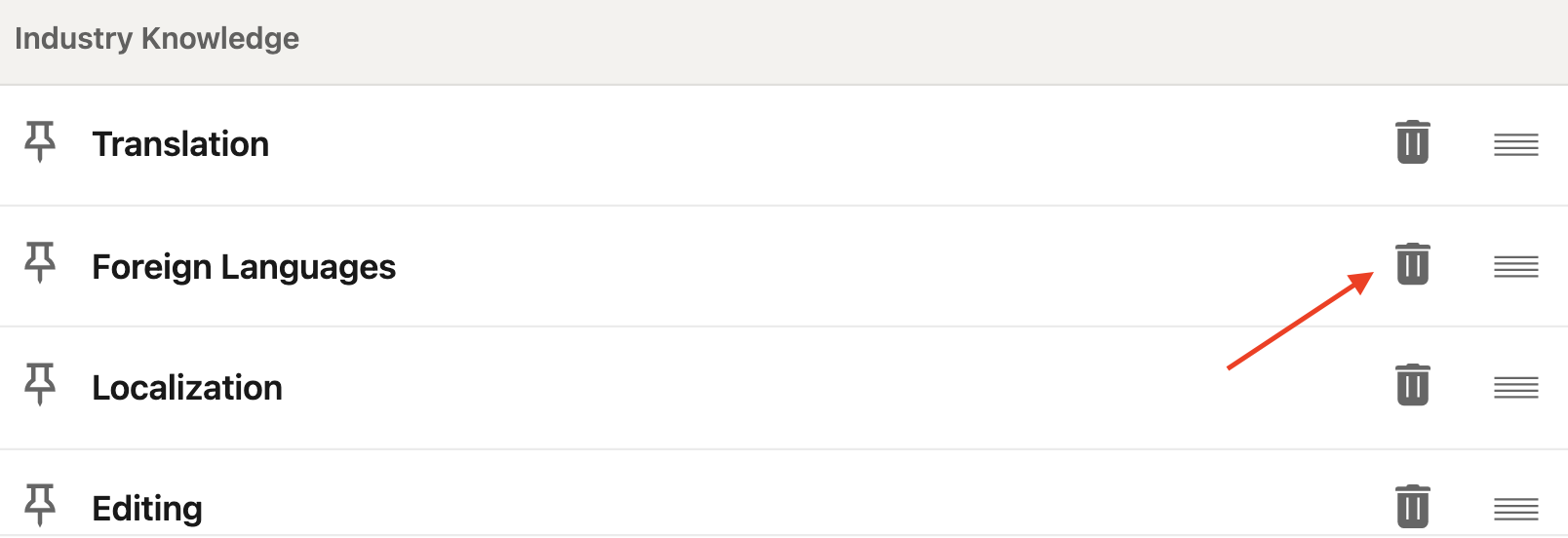Endorsements and Recommendations: How They Help Boost Your LinkedIn Profile
LinkedIn endorsements and recommendations may seem like an afterthought to many who use the platform, but they can give your profile a significant boost.
Endorsements can help more people who need your skills and services find you more easily, while recommendations offer potential clients a confirmation that you can deliver what they need.
Unfortunately, a lot of people don't realize how valuable endorsements can be to their profile and visibility. This could be due to the fact that when LinkedIn rolled out endorsements for skills several years ago, it seemed liked users were endorsing their connections for any and every skill the platform auto-suggested at the time.
I remember receiving endorsements for skills from people I hadn't interacted with in years. It seemed odd, and many people rightly felt that these endorsements meant very little to their LinkedIn presence and profile. Now, though, it takes more than a single click to endorse connections.
LinkedIn requires the individual giving the endorsement to select how good the recipient is at the given skill and the relationship they have. In other words, the platform's developers have tried to make endorsements a more sincere gesture and show that they really do benefit the recipient.
Recommendations, on the other hand, seem to have always made sense. By their very nature, they are essentially testimonials, using someone's own words to vouch for a connection's abilities and successes. They have the recommender's name and profile photo attached to them, and they take more time to thoughtfully craft than an endorsement. Recommendations are not as easy to come by, which perhaps makes them feel more valuable than endorsements.
Regardless of which you receive more of, endorsements and recommendations on LinkedIn are social proof that you can do what you say you can. That you have valuable skills and can help people overcome a specific challenge. Here's how each of them can boost your LinkedIn profile.
LinkedIn Skills and Endorsements
The skills you list on your LinkedIn profile may not seem that important at first, especially if you don't have any endorsements for those skills yet. If you do have some, though, you'll see these about halfway down your profile under the Experience section.
Take some time to review the skills you have listed on your profile that others have endorsed you for. The three skills for which you have the most endorsements should show up first.
LinkedIn allows you to add up to 50 skills, so there's no reason not to list as many relevant skills as possible.
At the time of writing this post, the skills you can list fall into the following categories:
Top Skills
Industry Knowledge
Interpersonal Skills
Languages
Tools and Technologies
Other Skills
It's important not to overlook the soft skills in these categories. Many people find interpersonal skills to be very important when looking to hire someone, no matter if it's for employment or a freelance position.
So, why are skills and endorsements so important?
Skills are highly searchable on LinkedIn. Many recruiters and clients search for professionals who have specific skills (yes, even for freelance work!). The more endorsements you have for the skills you want to be found for, the better.
Top skills are the ones you want people to see right away. You can pin up to three top skills to your profile using the little green pushpins.
If you haven’t listed certain skills, be sure to do so and ask others to “endorse” you for them. This helps your profile rank higher when people are searching for professionals with specific skillsets.
While you're thinking about your skills, take a moment to see what skills your connections have already endorsed you for. You may find that someone has endorsed you for services you no longer want to offer or that you never offered in the first place.
For example, when I checked my skills endorsements last year, I found that someone had endorsed me for German. Yes, I have taken several years of German language courses, but I would never try to pass as a German translator! Needless to say, I deleted that endorsement from my profile. If you need to delete a skill, simply click the small trash bin icon to the right of that skill.
The more people endorse you for specific skills, the higher your profile will rank in search results for those skills.
When choosing the skills you want to list on your profile, make sure to use names for the skills that your potential clients would be likely to use! The idea is to use a high-volume keyword or search phrase.
For example, “Spanish-to-English translation” is a much more likely search term than “bridging the Spanish-English language gap.”
To add a skill, click the "Me" button on the top right-hand of your LinkedIn feed. Then, select "View Profile." Scroll down to the Skills & Endorsements section of your profile and click "Add a New Skill." You can choose from various options or type a new skill in the text box provided. Then, click "Add."
To change the order of your skills, place your cursor over the icon with four horizontal lines on the right-hand side. Then, click the skill and drag it to reorder it.
If you are reordering your skills or pinning your top skills, don't forget to click "Save" on the bottom right before you close this window.
Here's some important information about skills endorsements from LinkedIn: "Skills with the most endorsements are listed first, and skills without endorsements are displayed according to the date they were added. There's currently no way to make a skill without an endorsement appear higher than skills with endorsements."
Now that you know how important skills and endorsements are to your profile, don't forget to adjust your endorsement settings! You'll find this button is not that visible. Here's what it looks like.
Be sure to turn all three toggles to “Yes” (green):
While you consider the skills you want to list on your profile so you can start receiving more endorsements for them, it might be helpful to take one of the skills quizzes the platform offers. These don't take very long to complete, and you can add new skills to your profile this way.
Keep in mind that the more endorsements you receive for specific skills, the higher they will appear on your profile. So, if you want a certain skill to show up close to the top, make a point of requesting endorsements for that skill.
LinkedIn Recommendations
Recommendations are like testimonials. They are easier to grasp than endorsements in this context because they are similar to reviews or testimonials. Customers are already used to seeing them on websites and in marketing materials, profile listings, etc.
LinkedIn recommendations also seem to hold more weight because someone must take the time to thoughtfully write one before it can appear on your profile.
That said, recommendations do not automatically appear. You have the option to approve them before they show up on your profile. You can choose to accept or dismiss a recommendation, or you can ask for a revision before you accept it. You can also determine which recommendations you want to show on your profile by using the “Show” toggle and turning it to green (on) or gray (off). Review the recommendations you have received to make sure they're still relevant and worth displaying on your profile.
You can only receive recommendations from 1st-level LinkedIn connections. Because recommendations build credibility, confidence, and trust, it makes sense to request and accept them from connections who fall into your ideal market and with whom you've already done business. This sends a signal to prospective clients that you can help them achieve their goals, too.
Many experts believe that if your recommendations contain the same keywords you want to be found for in a search, your ranking should increase with the number of relevant recommendations you have.
Regardless of keywords, focus on trying to receive excellent recommendations so your potential clients can see themselves in the same shoes as the customers you've already worked with and had a successful experience with.
In addition, each person who gives you a recommendation will have that recommendation listed on their own profile. This means that when other people see a recommendation for you on their connections' profiles, they already have an idea that you are a trusted partner because someone they know speaks highly of you.
Did you know that you can request recommendations on LinkedIn?
The next time you have a client who's pleased with your work, make sure you're connected on LinkedIn and request a recommendation.
To do this, click the "Ask to be Recommended" hyperlink on the top right-hand side of the Recommendations section. Then, follow the steps to request a recommendation.
The more recommendations you receive from clients who work in the areas in which you want to continue offering services, the better. Try to get a good variety of recommendations so they don't all sound the same, and make sure that more than half of these are from paying customers, not colleagues (unless they have been your customers, of course!).
Take Action
Both endorsements and recommendations enhance your credibility among potential clients. That's reason enough to request them. But don't underestimate how your profile could rank higher in search results, too.
Listing specific skillsets can help people discover your profile while reinforcing your qualifications for the job listings you apply for. The recommendations you receive will back up the endorsements people give you for your skills, bringing this important aspect of your LinkedIn marketing full circle.
By offering people an idea of what you do in your skills and backing it up with social proof, you close the loop for potential clients to understand that you can help them with their language-related needs.
Review the skills you list on your profile and add any new ones that seem appropriate and appealing to your ideal clients. Ask clients and colleagues to endorse you for those skills, and be generous with the endorsements you offer others as well. Many people will be happy to return the gesture.
Request recommendations from clients regularly, especially when they express how happy they are with your work. Ask them to be specific about how your services helped them overcome a challenge or reach a goal so potential clients will see the possibilities when reading your recommendations.
What skills do you need to add to your LinkedIn profile? Can you start making a regular practice of requesting endorsements and recommendations?